SmartfoxServer and Oracle With Example Programs
- Step 1:- Configure the databaseManager under the zone in order to establish the communication between extension and database.
- Step 2:- Open ZoneConfiguration
using AdminPanel (default port is 8080 see this link to know
adminpanel port ) and configure the database
tab as
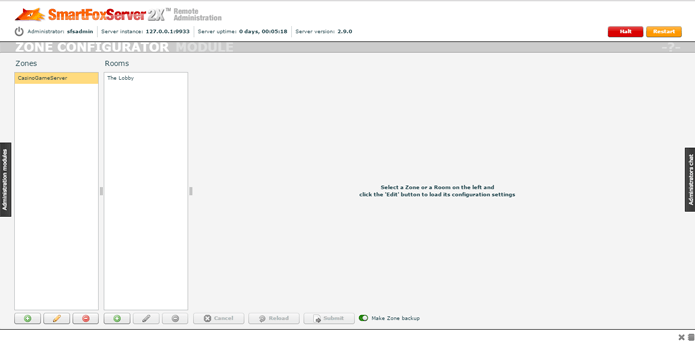
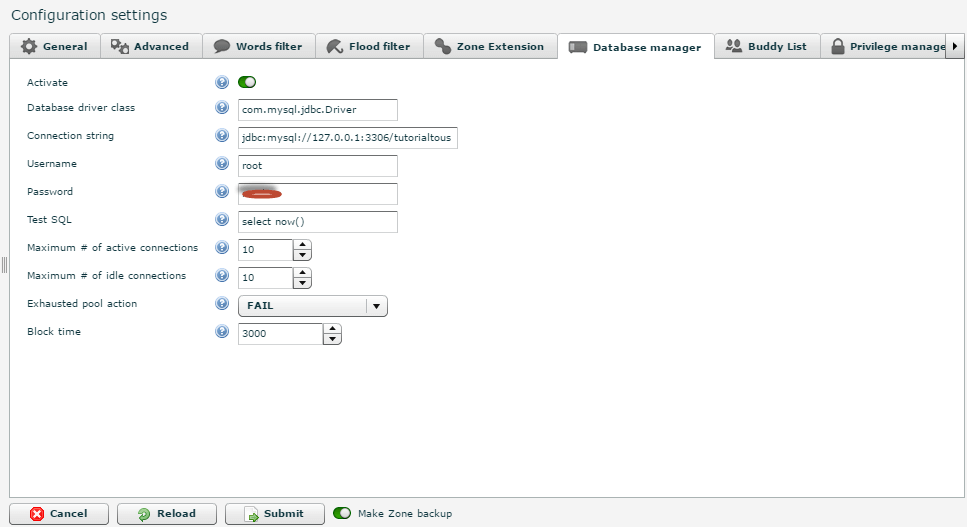
- Step 3:- In the above Database manager tab we need to fill the fields, initially those are empty or filled with the data available in .zone.xml file.
- Step 4:- Fill the Fields with these
FieldName Description Activate enable it Database Driver Class oracle.jdbc.driver.OracleDriver ConnectionString jdbc:oracle:oci:@host:port:databasename
(jdbc:oracle:oci:127.0.0.1:1521:tutorialtous)Username root Password Password for the root user Test SQL select getdate() Max Active Connections 10 Max Idle Connections 10 Exhausted Pool Connections GROW (is prefered) - step 6 :- Follow This Step Only If you are unable to open ADMIN PANEL
Open the concerned .zone.xml file in any text editor. In SFS2X folder we will have a 'zones' folder in that our zone file will be there open it in any text editor (SFS2x->zones->CasinoGameServer.zone.xml).
Find/Search the tag <databaseManager> and edit like this (sample Oracle driver details are mentioned here fill with your db related entries there, for more about tags description check this link
<databaseManager active="true">
<driverName>oracle.jdbc.driver.OracleDriver</driverName>
<connectionString>jdbc:oracle:oci:127.0.0.1:1521:tutorialtous</connectionString>
<userName>root</userName>
<password>www.tutorialtous.com</password>
<testSql>select sysdate from dual</testSql>
<maxActiveConnections>10</maxActiveConnections>
<maxIdleConnections>10</maxIdleConnections>
<exhaustedPoolAction>FAIL</exhaustedPoolAction>
<blockTime>3000</blockTime>
</databaseManager>
- Step 7:- Press the submit and reload buttons
- Step 8:- Load the Oracle-Jdbc Jar File in the sfs2x’s lib
folder or __ lib folder.
Download the Oracle-jdbc jar file from either of these links Oracle Dev JDBC Connector Official Link . - Step 7:- Assuming I have a class named "LoginRequestHandler" to handle the custom login in that I am writing the code as like this
/**
* @author tutorialtous.com
*/
package com.tutorialtous.smartfoxserver;
import java.sql.SQLException;
import com.smartfoxserver.bitswarm.sessions.ISession;
import com.smartfoxserver.v2.core.ISFSEvent;
import com.smartfoxserver.v2.core.SFSEventParam;
import com.smartfoxserver.v2.db.IDBManager;
import com.smartfoxserver.v2.entities.User;
import com.smartfoxserver.v2.entities.data.ISFSArray;
import com.smartfoxserver.v2.entities.data.ISFSObject;
import com.smartfoxserver.v2.exceptions.SFSErrorCode;
import com.smartfoxserver.v2.exceptions.SFSErrorData;
import com.smartfoxserver.v2.exceptions.SFSException;
import com.smartfoxserver.v2.exceptions.SFSLoginException;
import com.smartfoxserver.v2.extensions.BaseServerEventHandler;
public class LoginRequestHandler extends BaseServerEventHandler {
@Override
public void handleServerEvent(ISFSEvent event) throws SFSException {
User user = (User) event.getParameter(SFSEventParam.USER);
ISession session = user.getSession();
String username = user.getName();
String pwd = (String) event.getParameter(SFSEventParam.LOGIN_PASSWORD);
SFSErrorData errdata = null;
String dbpwd = null;
dbpwd = getPasswordFromDb(username);
if (dbpwd != null) {
if (getApi().checkSecurePassword(session, dbpwd, pwd)) {
trace("login success for user " + username);
} else {
errdata = new SFSErrorData(SFSErrorCode.LOGIN_BAD_PASSWORD);
}
} else {
errdata = new SFSErrorData(SFSErrorCode.LOGIN_BAD_USERNAME);
}
if (errdata != null) {
throw new SFSLoginException("Login Failed",errdata);
}
}
private String getPasswordFromDb(String username) {
String password = null;
try {
IDBManager dbm = getParentExtension().getParentZone()
.getDBManager();
ISFSArray resultset = dbm.executeQuery(
"select pwd from users where userid=?",
new Object[] { username });
if (resultset != null) {
ISFSObject obj = resultset.getSFSObject(0);
password = obj.getUtfString("pwd");
}
} catch (SQLException e) {
e.printStackTrace();
}
return password;
}
}
- Step 9:- Create the jar file and restart the Server. (Check this link for jar file creation and exporting to SmartfoxServer)
- Step 10:- Simple Client side code for the above Login Activity (Java client)
/**
* @author smartfoxserver@tutorialtous.com
* How to Run:-
* Step1:- javac MainClass.java
* step2:- java MainClass
*/
package com.avishkarclient;
import java.util.Map;
import sfs2x.client.SmartFox;
import sfs2x.client.core.BaseEvent;
import sfs2x.client.core.IEventListener;
import sfs2x.client.core.SFSEvent;
import sfs2x.client.requests.LoginRequest;
import com.smartfoxserver.v2.exceptions.SFSException;
class SmartfoxJavaClient implements IEventListener {
private SmartFox sfs;
public SmartfoxJavaClient() {
sfs = new SmartFox();
sfs.addEventListener(SFSEvent.CONNECTION, this);
sfs.addEventListener(SFSEvent.CONNECTION_LOST, this);
sfs.addEventListener(SFSEvent.LOGIN, this);
sfs.addEventListener(SFSEvent.LOGIN_ERROR, this);
}
public void connectToServer() {
sfs.connect("smartfoxserver.tutorialtous.com", 9934);
}
public void sendLoginRequest(String username, String password,
String zonename) {
LoginRequest req = new LoginRequest(username, password, zonename);
if (sfs.isConnected()) {
sfs.send(req);
System.out.println("LoginRequest Sent to Server");
} else {
System.out
.println("Please Connect to server to send the LoginRequest");
}
}
public void dispatch(BaseEvent event) throws SFSException {
Map params = event.getArguments();
switch (event.getType()) {
case SFSEvent.CONNECTION:
if ((Boolean) params.get("success")) {
System.out.println("Connected to server");
} else {
System.out.println("Failed to connect server");
}
break;
case SFSEvent.LOGIN:
System.out.println("Login Success");
break;
case SFSEvent.LOGIN_ERROR:
System.out.println("Login Failed");
break;
}
}
}
public class MainClass {
public static void main(String args[]) {
SmartfoxJavaClient obj = new SmartfoxJavaClient();
obj.connectToServer();
obj.sendLoginRequest("player", "123456", "CasinoGameServer");
}
}